Accounts receivable is an asset account that records amounts owed to a business by customers. In Accountly, this is a control account, meaning it is built into the software and is made up of subaccounts for customers defined in the Customers tab. Normally, this account should not be created manually in the chart of accounts.
CAUTION
If Accounts receivable is created manually in the chart of accounts, many built-in functions will be lost. Accountly will not be able to associate sales invoices with specific customers. And it will not be able to apply customer advances, deposits, or overpayments to sales invoices.
Activate Accounts receivable
Accounts receivable will automatically appear in the Balance Sheet and chart of accounts when the first customer has been created:
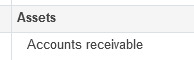
Set up starting balances for customers
If making a transition to Accountly from a previous accounting system, follow Set starting balances for customers to set up starting balances for customers.

